主从复制
半塘 2023/8/27 数据库MySQL
# 1、MySQL主从复制原理
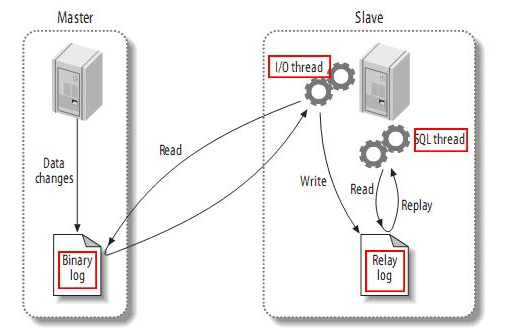
MySQL复制过程分为三步
MySQL master将数据变更写入二进制日志(binary log, 其中记录叫做二进制日志事件binary log events,可以通过show binlog events进行查看)MySQL slave将master的binary log events拷贝到它的中继日志(relay log)MySQL slave重放relay log中事件,将数据变更反映它自己的数据
# 2、复制基本原则
- 每个
Slave只有一个Master - 每个
Slave只能有一个唯一的服务器ID - 每个
Master可以有多个Salve
# 3、一主一从配置
Docker再创建一个MySQL实例来模拟一主一从
- 基本要求:Master和Slave的MySQL服务器版本一致且后台以服务运行
- 主从配置都是配在[mysqld]节点下,都是小写
# docker创建mysql-slave1实例
docker run -p 3307:3306 --name mysql-slave1 \
-v /root/mysql-slave1/log:/var/log/mysql \
-v /root/mysql-slave1/data:/var/lib/mysql \
-v /root/mysql-slave1/conf:/etc/mysql \
-e MYSQL_ROOT_PASSWORD=root \
-d mysql:5.7
1
2
3
4
5
6
7
2
3
4
5
6
7
# Master配置
[mysqld]
server-id=1 # 必须
log-bin=/var/lib/mysql/mysql-bin # 必须 启用二进制日志
log-err=本地路径/mysql-err # 可选 启用错误日志
basedir=本地路径 # 可选 根目录
tmpdir=本地路径 # 可选 临时目录
read-only=0 # 主机 读写都可以
binlog-ignore-db=mysql # 可选 设置不要复制的数据库
binlog-do-db=ww2 # 可选 设置需要复制的数据库
1
2
3
4
5
6
7
8
9
10
2
3
4
5
6
7
8
9
10
# Slave配置
[mysqld]
server-id=2 # 必须
log-bin=/var/lib/mysql/mysql-bin
1
2
3
4
2
3
4
- Master建立账户并授权给slave
# 1、GRANT REPLICATION SLAVE ON *.* TO 'username'@'从机IP地址' IDENTIFIED BY 'password';
mysql> GRANT REPLICATION SLAVE ON *.* TO 'zhangsan'@'192.168.199.158' IDENTIFIED BY '123456';
Query OK, 0 rows affected, 1 warning (0.01 sec)
# 2、刷新命令
mysql> FLUSH PRIVILEGES;
Query OK, 0 rows affected (0.00 sec)
# 3、记录下File和Position
# 每次配从机的时候都要SHOW MASTER STATUS;查看最新的File和Position
mysql> SHOW MASTER STATUS;
+------------------+----------+--------------+------------------+-------------------+
| File | Position | Binlog_Do_DB | Binlog_Ignore_DB | Executed_Gtid_Set |
+------------------+----------+--------------+------------------+-------------------+
| mysql-bin.000001 | 602 | | mysql | |
+------------------+----------+--------------+------------------+-------------------+
1 row in set (0.00 sec)
1
2
3
4
5
6
7
8
9
10
11
12
13
14
15
16
17
18
19
2
3
4
5
6
7
8
9
10
11
12
13
14
15
16
17
18
19
- Slave从机配置
CHANGE MASTER TO MASTER_HOST='192.168.199.132',
MASTER_USER='zhangsan',
MASTER_PASSWORD='123456',
MASTER_LOG_FILE='mysql-bin.File的编号',
MASTER_LOG_POS=Position的最新值;
1
2
3
4
5
2
3
4
5
# 1、使用用户名密码登录进Master
mysql> CHANGE MASTER TO MASTER_HOST='192.168.199.132',
-> MASTER_USER='zhangsan',
-> MASTER_PASSWORD='123456',
-> MASTER_LOG_FILE='mysql-bin.000001',
-> MASTER_LOG_POS=602;
Query OK, 0 rows affected, 2 warnings (0.02 sec)
# 2、开启Slave从机的复制
mysql> START SLAVE;
Query OK, 0 rows affected (0.00 sec)
# 3、查看Slave状态
# Slave_IO_Running 和 Slave_SQL_Running 必须同时为Yes 说明主从复制配置成功!
mysql> SHOW SLAVE STATUS\G
*************************** 1. row ***************************
Slave_IO_State: Waiting for master to send event # Slave待命状态
Master_Host: 172.18.0.4
Master_User: zhangsan
Master_Port: 3306
Connect_Retry: 60
Master_Log_File: mysql-bin.000001
Read_Master_Log_Pos: 602
Relay_Log_File: b030ad25d5fe-relay-bin.000002
Relay_Log_Pos: 320
Relay_Master_Log_File: mysql-bin.000001
Slave_IO_Running: Yes # 必须同时为Yes
Slave_SQL_Running: Yes # 必须同时为Yes
Replicate_Do_DB:
Replicate_Ignore_DB:
Replicate_Do_Table:
Replicate_Ignore_Table:
Replicate_Wild_Do_Table:
Replicate_Wild_Ignore_Table:
Last_Errno: 0
Last_Error:
Skip_Counter: 0
Exec_Master_Log_Pos: 602
Relay_Log_Space: 534
Until_Condition: None
Until_Log_File:
Until_Log_Pos: 0
Master_SSL_Allowed: No
Master_SSL_CA_File:
Master_SSL_CA_Path:
Master_SSL_Cert:
Master_SSL_Cipher:
Master_SSL_Key:
Seconds_Behind_Master: 0
Master_SSL_Verify_Server_Cert: No
Last_IO_Errno: 0
Last_IO_Error:
Last_SQL_Errno: 0
Last_SQL_Error:
Replicate_Ignore_Server_Ids:
Master_Server_Id: 1
Master_UUID: bd047557-b20c-11ea-9961-0242ac120002
Master_Info_File: /var/lib/mysql/master.info
SQL_Delay: 0
SQL_Remaining_Delay: NULL
Slave_SQL_Running_State: Slave has read all relay log; waiting for more updates
Master_Retry_Count: 86400
Master_Bind:
Last_IO_Error_Timestamp:
Last_SQL_Error_Timestamp:
Master_SSL_Crl:
Master_SSL_Crlpath:
Retrieved_Gtid_Set:
Executed_Gtid_Set:
Auto_Position: 0
Replicate_Rewrite_DB:
Channel_Name:
Master_TLS_Version:
1 row in set (0.00 sec)
1
2
3
4
5
6
7
8
9
10
11
12
13
14
15
16
17
18
19
20
21
22
23
24
25
26
27
28
29
30
31
32
33
34
35
36
37
38
39
40
41
42
43
44
45
46
47
48
49
50
51
52
53
54
55
56
57
58
59
60
61
62
63
64
65
66
67
68
69
70
71
72
73
74
2
3
4
5
6
7
8
9
10
11
12
13
14
15
16
17
18
19
20
21
22
23
24
25
26
27
28
29
30
31
32
33
34
35
36
37
38
39
40
41
42
43
44
45
46
47
48
49
50
51
52
53
54
55
56
57
58
59
60
61
62
63
64
65
66
67
68
69
70
71
72
73
74
- 测试主从复制
# Master创建数据库
mysql> create database test_replication;
Query OK, 1 row affected (0.01 sec)
# Slave查询数据库
mysql> show databases;
+--------------------+
| Database |
+--------------------+
| information_schema |
| mysql |
| performance_schema |
| sys |
| test_replication |
+--------------------+
5 rows in set (0.00 sec)
1
2
3
4
5
6
7
8
9
10
11
12
13
14
15
16
2
3
4
5
6
7
8
9
10
11
12
13
14
15
16
- 停止主从复制功能
# 1、停止Slave
mysql> STOP SLAVE;
Query OK, 0 rows affected (0.00 sec)
# 2、重新配置主从
# MASTER_LOG_FILE 和 MASTER_LOG_POS一定要根据最新的数据来配
mysql> CHANGE MASTER TO MASTER_HOST='172.18.0.4',
-> MASTER_USER='zhangsan',
-> MASTER_PASSWORD='123456',
-> MASTER_LOG_FILE='mysql-bin.000001',
-> MASTER_LOG_POS=797;
Query OK, 0 rows affected, 2 warnings (0.01 sec)
mysql> START SLAVE;
Query OK, 0 rows affected (0.00 sec)
mysql> SHOW SLAVE STATUS\G
*************************** 1. row ***************************
Slave_IO_State: Waiting for master to send event
Master_Host: 172.18.0.4
Master_User: zhangsan
Master_Port: 3306
Connect_Retry: 60
Master_Log_File: mysql-bin.000001
Read_Master_Log_Pos: 797
Relay_Log_File: b030ad25d5fe-relay-bin.000002
Relay_Log_Pos: 320
Relay_Master_Log_File: mysql-bin.000001
Slave_IO_Running: Yes
Slave_SQL_Running: Yes
Replicate_Do_DB:
Replicate_Ignore_DB:
Replicate_Do_Table:
Replicate_Ignore_Table:
Replicate_Wild_Do_Table:
Replicate_Wild_Ignore_Table:
Last_Errno: 0
Last_Error:
Skip_Counter: 0
Exec_Master_Log_Pos: 797
Relay_Log_Space: 534
Until_Condition: None
Until_Log_File:
Until_Log_Pos: 0
Master_SSL_Allowed: No
Master_SSL_CA_File:
Master_SSL_CA_Path:
Master_SSL_Cert:
Master_SSL_Cipher:
Master_SSL_Key:
Seconds_Behind_Master: 0
Master_SSL_Verify_Server_Cert: No
Last_IO_Errno: 0
Last_IO_Error:
Last_SQL_Errno: 0
Last_SQL_Error:
Replicate_Ignore_Server_Ids:
Master_Server_Id: 1
Master_UUID: bd047557-b20c-11ea-9961-0242ac120002
Master_Info_File: /var/lib/mysql/master.info
SQL_Delay: 0
SQL_Remaining_Delay: NULL
Slave_SQL_Running_State: Slave has read all relay log; waiting for more updates
Master_Retry_Count: 86400
Master_Bind:
Last_IO_Error_Timestamp:
Last_SQL_Error_Timestamp:
Master_SSL_Crl:
Master_SSL_Crlpath:
Retrieved_Gtid_Set:
Executed_Gtid_Set:
Auto_Position: 0
Replicate_Rewrite_DB:
Channel_Name:
Master_TLS_Version:
1 row in set (0.00 sec)
1
2
3
4
5
6
7
8
9
10
11
12
13
14
15
16
17
18
19
20
21
22
23
24
25
26
27
28
29
30
31
32
33
34
35
36
37
38
39
40
41
42
43
44
45
46
47
48
49
50
51
52
53
54
55
56
57
58
59
60
61
62
63
64
65
66
67
68
69
70
71
72
73
74
75
76
2
3
4
5
6
7
8
9
10
11
12
13
14
15
16
17
18
19
20
21
22
23
24
25
26
27
28
29
30
31
32
33
34
35
36
37
38
39
40
41
42
43
44
45
46
47
48
49
50
51
52
53
54
55
56
57
58
59
60
61
62
63
64
65
66
67
68
69
70
71
72
73
74
75
76
