MyBatisPlus入门案例
半塘 2024/1/14 MyBatisPlus框架
- MyBatis-Plus强大的功能,配合SpringBoot框架,能够极致的简化我们配置及代码量,提高开发效率。本章将用SpringBoot来演示MyBatis-Plus的基本使用。
- MyBatisPlus-Study项目地址 (opens new window)
项目结构
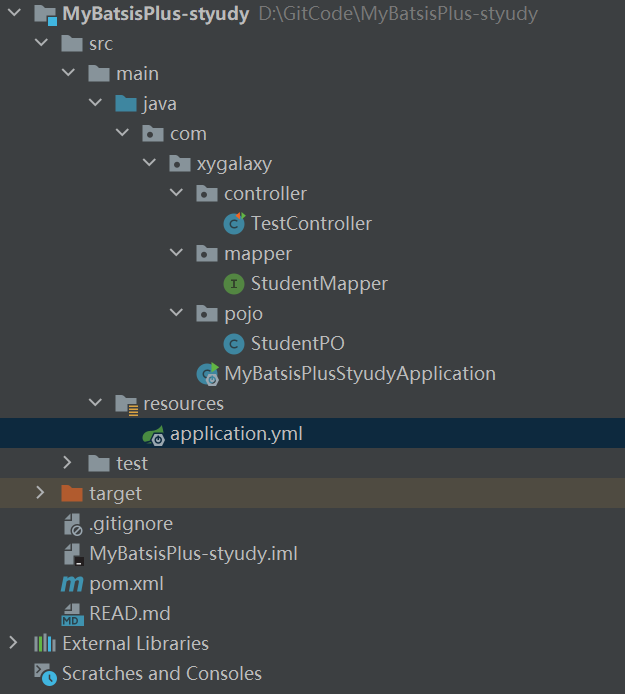
# 1、数据库创建表
CREATE TABLE `student`
(
id BIGINT NOT NULL COMMENT '主键ID',
name VARCHAR(30) NULL DEFAULT NULL COMMENT '姓名',
age INT NULL DEFAULT NULL COMMENT '年龄',
email VARCHAR(50) NULL DEFAULT NULL COMMENT '邮箱',
PRIMARY KEY (id)
);
INSERT INTO `student` (id, name, age, email) VALUES
(1, 'Jone', 18, 'test1@xygalaxy.com'),
(2, 'Jack', 20, 'test2@xygalaxy.com'),
(3, 'Tom', 28, 'test3@xygalaxy.com'),
(4, 'Sandy', 21, 'test4@xygalaxy.com'),
(5, 'Billie', 24, 'test5@xygalaxy.com');
1
2
3
4
5
6
7
8
9
10
11
12
13
14
15
2
3
4
5
6
7
8
9
10
11
12
13
14
15
# 2、创建SpringBoot项目
创建项目

# 3、新增依赖
注意MyBatisPlus有些版本和SpringBoot版本不兼容,本次演示版本如下:
- SpringBoot版本:3.1.7
- MyBatisPlus版本:3.5.5
- MySQL连接版本:5.1.34
- MySQL版本:5.7.44
<?xml version="1.0" encoding="UTF-8"?>
<project xmlns="http://maven.apache.org/POM/4.0.0" xmlns:xsi="http://www.w3.org/2001/XMLSchema-instance"
xsi:schemaLocation="http://maven.apache.org/POM/4.0.0 https://maven.apache.org/xsd/maven-4.0.0.xsd">
<modelVersion>4.0.0</modelVersion>
<parent>
<groupId>org.springframework.boot</groupId>
<artifactId>spring-boot-starter-parent</artifactId>
<version>3.1.7</version>
<relativePath/> <!-- lookup parent from repository -->
</parent>
<groupId>com.xygalaxy</groupId>
<artifactId>MyBatsisPlus-styudy</artifactId>
<version>0.0.1-SNAPSHOT</version>
<name>MyBatsisPlus-styudy</name>
<description>MyBatsisPlus-styudy</description>
<properties>
<java.version>17</java.version>
</properties>
<dependencies>
<!-- springboot依赖 -->
<dependency>
<groupId>org.springframework.boot</groupId>
<artifactId>spring-boot-starter</artifactId>
</dependency>
<!-- springboot测试依赖 -->
<dependency>
<groupId>org.springframework.boot</groupId>
<artifactId>spring-boot-starter-test</artifactId>
<version>RELEASE</version>
<scope>compile</scope>
</dependency>
<!-- MybatisPlus依赖 -->
<dependency>
<groupId>com.baomidou</groupId>
<artifactId>mybatis-plus-boot-starter</artifactId>
<version>3.5.5</version>
</dependency>
<!-- 连接数据库依赖 -->
<dependency>
<groupId>mysql</groupId>
<artifactId>mysql-connector-java</artifactId>
<version>5.1.34</version>
</dependency>
<!-- lombok简化实体 -->
<dependency>
<groupId>org.projectlombok</groupId>
<artifactId>lombok</artifactId>
<version>RELEASE</version>
<scope>compile</scope>
</dependency>
</dependencies>
<build>
<plugins>
<plugin>
<groupId>org.springframework.boot</groupId>
<artifactId>spring-boot-maven-plugin</artifactId>
</plugin>
</plugins>
</build>
</project>
1
2
3
4
5
6
7
8
9
10
11
12
13
14
15
16
17
18
19
20
21
22
23
24
25
26
27
28
29
30
31
32
33
34
35
36
37
38
39
40
41
42
43
44
45
46
47
48
49
50
51
52
53
54
55
56
57
58
59
60
61
62
63
64
65
2
3
4
5
6
7
8
9
10
11
12
13
14
15
16
17
18
19
20
21
22
23
24
25
26
27
28
29
30
31
32
33
34
35
36
37
38
39
40
41
42
43
44
45
46
47
48
49
50
51
52
53
54
55
56
57
58
59
60
61
62
63
64
65
# 4、编码配置
# 4.1、新增StudentPO实体类
@Data
@TableName("student") // 指定表名
public class StudentPO {
private Long id;
private String name;
private Integer age;
private String email;
}
1
2
3
4
5
6
7
8
9
10
11
12
2
3
4
5
6
7
8
9
10
11
12
# 4.2、新增StudentMapper接口
@Mapper // 指定为Mapper接口,并继承BaseMapper,指定类型为StudentPO
public interface StudentMapper extends BaseMapper<StudentPO> {
}
1
2
3
4
2
3
4
# 4.3、Application启动类配置
@SpringBootApplication // 声明为SpringBoot应用启动类
@MapperScan("com.xygalaxy.mapper") // Mapper接口扫描包
public class MyBatsisPlusStyudyApplication {
public static void main(String[] args) {
SpringApplication.run(MyBatsisPlusStyudyApplication.class, args);
}
}
1
2
3
4
5
6
7
8
9
2
3
4
5
6
7
8
9
# 4.4、配置application.yml
# 配置数据源
spring:
datasource:
driver-class-name: com.mysql.jdbc.Driver
url: jdbc:mysql://localhost:3306/xygalaxy?useSSL=false&useUnicode=true&characterEncoding=utf8
username: root
password: 123456
# 开启日志
mybatis-plus:
configuration:
log-impl: org.apache.ibatis.logging.stdout.StdOutImpl
1
2
3
4
5
6
7
8
9
10
11
12
2
3
4
5
6
7
8
9
10
11
12
# 4.5、测试
这里测试就加Service业务层了,直接测试。
@SpringBootTest // 声明为SpringBoot测试类
@Slf4j // 打印日志
public class TestController {
@Autowired
private StudentMapper studentMapper;
@Test
public void testQueryStudentList(){
List<StudentPO> studentList = studentMapper.selectList(null);
log.info("studentList========>"+studentList);
}
}
1
2
3
4
5
6
7
8
9
10
11
12
13
14
2
3
4
5
6
7
8
9
10
11
12
13
14
测试结果 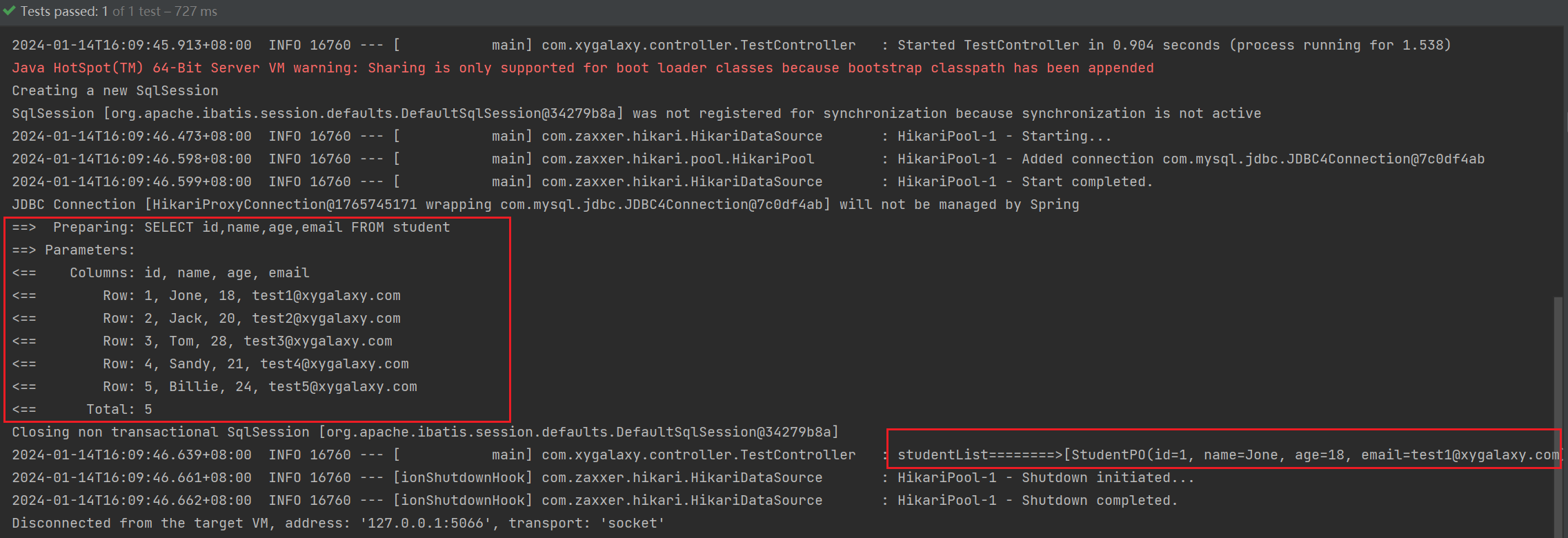
# 5、案例总结
- 比起MyBatis中的案例,MyBatis-Plus的案例更加简洁,更加方便。
- Mapper层中,我们只需要继承
BaseMapper<StudentPO>,然后使用泛型指定StudentPO的类型即可。 - StudentPO实体类中,通过
@TableName("student")绑定数据库表。 - 测试使用时,我们直接调用BaseMapper中提供的方法,就可以快速的实现CRUD了。
